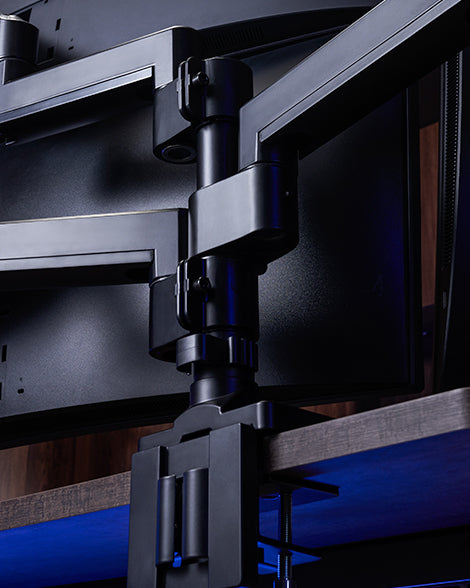There are more diversified types of computer dual-Monitor Arms on the market, which can meet the needs of stock analysis, data analysis, working at home, gamers, designers, and video editors, etc., so that the dual screens can be suspended simultaneously and aligned, which is great for everyone. Increase the table space. However, the rich and diverse choices often make consumers spend a lot of time analyzing and evaluating the specifications of dual-Monitor Arms .
Therefore, this article will start from a more professional perspective and collect 7 products from common brands in the Taiwan market: NORTH BAYOU , Silver Stone , Raymii , Xergo , Lindy , Ergotron and ULTRARM screen brackets. This is a flagship product, and the specifications and arrangement are recorded and described. I hope you can use this to select the most suitable product and make the computer dual-Monitor Arm the best partner for gaming and work.
Reading highlights
- Dual Monitor Arm is recommended to check the design details of the four major indicators at a glance
- Recommended specifications of 7 major brands of dual-Monitor Arms
- Summarize
If you are not familiar with the key points of purchasing a dual-screen support stand, we recommend that you check out our other content first.
Dual screen support bracket is recommended to check the four major indicators for a clear overview of the design details.
In addition to choosing a dual-Monitor Arm that matches your desktop, screen, and design preferences, you must also pay attention to the following 4 key points when purchasing products of the same specifications to comprehensively select the dual-Monitor Arm that best suits you. stand.
#1 Product body net weight

Lightweight is the perfect lie to reduce material usage. This is not to say that lightweighting is completely meaningless. For products that are often carried around, such as mobile phones and tablets, lightweighting can indeed make the product more attractive. However, for dual-screen brackets, lightweight means a relatively reduced use of materials, which will greatly increase the failure rate, service life and stability.
#2 Dual Monitor Arm maximum height and extension length

Everyone knows the lever principle. The farther the distance, the greater the torque. Although the screen height and distance required by each user are different, the arm length and height provided by the dual-Monitor Arm are sufficient as long as they can fall within the user's range of use when sitting in an upright posture. However, from the perspective of production cost, the lower the height and shorter the length of the bracket arm, the lower the quality requirements for the installation base and the overall structure.
#3 Warranty period and air pressure adjustment fatigue test

Strictly speaking, the dual-Monitor Arm is a non-electronic office product, and its normal service life is unlikely to be as short as 1 to 2 years. Judging from the air pressure adjustment fatigue test values, Ergosheng claims that the air pressure arm can be adjusted up and down 15,000 times and has a ten-year warranty. NB advertises that the air pressure arm can be adjusted up and down 20,000 times and has a two-year warranty :
- 15,000 times /3650 days (10 years ) , which is approximately equal to an average of 4 screen adjustments per day, which is normal.
- 20,000 times /730 days (2 years ) , which is approximately equivalent to an average of 27 screen adjustments per day and 27 up and down adjustments per day, which is obviously not suitable for actual use.
Although brand owners need to comprehensively evaluate a variety of factors before setting the warranty period, if the product quality can stand the test, I believe that the industry will never be stingy with the opportunity to demonstrate product quality, unless there are special considerations. .
#4 Dual-screen setup left and right or arranged up and down

Most of the dual-screen arrangements below 27 inches are side by side, with the overall viewing area equal to 32:9 49-inch ultra-wide screen (except for the annoying border between the two panels). If one of the screens uses an ultra-wide ratio (Ex: 21:9 or 32:9), it is recommended to arrange the dual screens one above the other to avoid frequent excessive rotation of the head, which may cause neck discomfort.
Recommended specifications of 7 major brands of dual-Monitor Arms
#7 NORTH BAYOU (NB)
Model: F32

Reference selling price: NT$ 5290 (Source: PCHOME )
NB 24-32 inch ergonomic dual-screen monitor stand
| Support settings: | Arrange left and right | Product net weight: | 10.2kg |
| Maximum height: | 63.5 cm | Warranty period: | 2 years |
| Maximum wingspan: | 82 cm | Fatigue test: | none |
| Installation method: | Clamp table type | Number of bearings: | 2 axis |
| Single screen load-bearing: | ≦7.5kg | Corresponding size: | 24-32 inches |
#6 Lindy
Model: 40693+40697

Reference selling price: NT$ 5290 (Source: MOMO Shopping )
LINDY Lindi dual LCD screen long swivel arm C-type clamp-type support rod 70CM
| Support settings: | Arrange left and right | Product net weight: | 6.2kg |
| Maximum height: | 70 cm | Warranty period: | 1 year |
| Maximum wingspan: | 71.5 cm | Fatigue test: | none |
| Installation method: | Clamp table type | Number of bearings: | 3 axis |
| Single screen load-bearing: | ≦6kg | Corresponding size: | ≦27 inches |
#5 Xergo Life
Model: EM45116

Reference selling price: NT$ 6870 (Source: ECLIFE )
Xergo Life Spring Extension Arm_Dual Monitor Arm_C Base
| Support settings: | Arrange left and right | Product net weight: | 6.6kg |
| Maximum height: | 52.4 cm | Warranty period: | 1 year |
| Maximum wingspan: | 80 cm | Fatigue test: | none |
| Installation method: | Clamp table type\perforated type | Number of bearings: | 3 axis |
| Single screen load-bearing: | ≦9kg | Corresponding size: | ≦27 inches |
# 4Raymii
Model: TS702-1

Reference selling price: NT$ 6999 (Source: RAYMII )
Enterprise-grade 49-inch 24KG curved surface-specific high-load-bearing aluminum alloy hyperboloid screen bracket
| Support settings: | arranged up and down | Product net weight: | 8kg |
| Maximum height: | 79 cm | Warranty period: | 2 years |
| Maximum wingspan: | 17 cm | Fatigue test: | none |
| Installation method: | Clamp table type | Number of bearings: | 1 axis |
| Single screen load-bearing: | ≦24kg | Corresponding size: | 17-49 inches |
# 3SilverStone
Model: SST-ARM22SC

Reference selling price: NT$ 7500 (Source: PCHOME )
The world’s top choice for Monitor Arms made in Taiwan
| Support settings: | Arrange left and right | Product net weight: | 5.7kg |
| Maximum height: | 54.3 cm | Warranty period: | 1 year |
| Maximum wingspan: | 115 cm | Fatigue test: | none |
| Installation method: | Clamp table type | Number of bearings: | 3 axis |
| Single screen load-bearing: | 2-10kg | Corresponding size: | ≦24 inches |
#2 ULTRARM
Model: MA20P-D

Reference selling price: NT$ 7500
VISION dual Monitor Arm
| Support settings: | Arrange left and right/top and bottom | Product net weight: | 9.7kg |
| Maximum height: | 69 cm | Warranty period: | 5 years/10 years |
| Maximum wingspan: | 100 cm | Fatigue test: | 12000 times |
| Installation method: | Clamp table type\perforated type | Number of bearings: | 4 axis |
| Single screen load-bearing: | ≦17kg | Corresponding size: | ≦49 inches |
#1 Ergotron
Model: 45-509-216

Reference selling price: NT$ 12,000 (Source: Yanguang Computer )
LX Desktop Dual Monitor Arm (Straight)
| Support settings: | Arrange left and right/top and bottom | Product net weight: | 8.6kg |
| Maximum height: | 87 cm | Warranty period: | 10 years |
| Maximum wingspan: | 105 cm | Fatigue test: | 10000 times |
| Installation method: | Clamp table type\perforated type | Number of bearings: | 3 axis |
| Single screen load-bearing: | ≦9kg | Corresponding size: | ≦40 inches |
Summarize
After reading the Monitor Arm brands introduced in the above rankings, I wonder if you have found your favorite brand? The Monitor Arm not only keeps the desktop tidy and beautiful, but also becomes a helpful assistant when multiple screens are needed.
In the actual selection, in addition to taking into consideration the usage, the number of screens you want to install, the arrangement, and the installation method, you can also evaluate the net weight of the product mentioned in this article, the extension length and height of the stand arm, and the warranty period. Quickly select the ideal products with the highest CP value among the same specifications and create a convenient and efficient working environment.