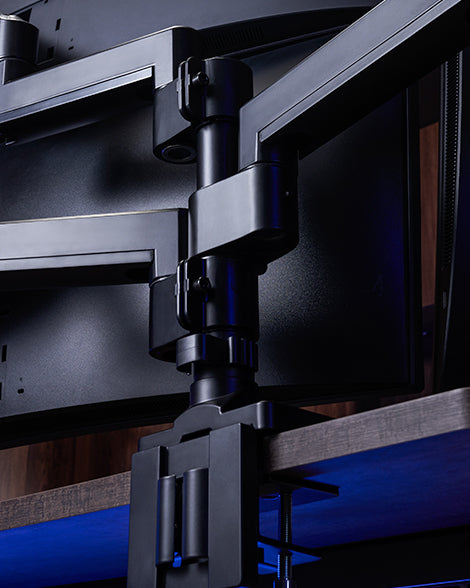Poor sitting posture is one of the main causes of lumbar and cervical pain in modern lifestyle. But most office workers sit for hours, staring at the computer monitor to focus on work. Sitting for long periods of time, in addition to the regular back pain, is likely to be accompanied by symptoms of inflammation of the body.
The most common errors in sitting posture are feet up, cross-legged, bent back and lying on the sofa. However, these postures make the brain feel very relaxed and comfortable, although some of the muscles will be relaxed, but the spine will bear the additional pressure.
The correct sitting posture introduced in this article is to maintain good posture and reduce the pressure on the spine as much as possible under unavoidable/sedentary circumstances, but the best way to improve is to be able to stretch regularly.
A few companies with a better working environment will use standing desks to appropriately adjust the working hours of standing and sitting, so that the body can fully use the muscles of different parts to disperse the pressure.

According to academic research data, the difference between correct and incorrect posture in standing and sitting postures was measured by using the weight bearing of the spine as below:
- Weight bearing in the correct standing position (control group): 1 times
- Weight bearing in the correct sitting position: 1.4 times
- Weight bearing when standing upper body forward : 1.5 times
- Weight bearing when sitting upper body forward: 2 times
Did you find out? Spine will bear an additional 1.4 times the body weight in sitting position. Correct posture is crucial to reduce the damage and avoid the soreness from expanding and leading to inflammation.
The real solution is properly disperse muscle pressure, the use of the body's largest gluteus group and the strongest outward force of the calf muscle, switching between sitting and standing and maintaining good posture to have good work habits and efficiency.
Maintain the Three 90-degree of Correct Sitting Posture
- Knees: Adjust the seat to a height where the knees are at 90 degrees, place your feet flat on the floor, and spread your thighs outward as far as possible, using muscle inertia to guide the back muscles to the back of the chair.
- Gluteus medius and lower back: Fully sit on the chair, breathe deeply and feel the natural curvature of the spine, and use the back of the chair or cushion as far as possible to maintain the correct angle of the spine in a sitting position.
- Elbows: Keep your arms naturally down and bring your shoulders down, the best position for the keyboard is above your thighs and in front of your belly. Avoid high keyboard positions, which can cause shoulder shrugging and lead to neck pain and headaches.
Avoid Tilting Body Forward
- Set the monitor height correctly: The upper edge of the monitor is parallel to the line of sight, so that the eyes can read all the information on the screen without moving the neck. Avoid looking down at the screen, which will cause a forward leaning chain reaction in the lumbar spine.
- Ideal distance from the monitor to your eyes: When you sit down and extend your arm, the best distance between the monitor and your eyes is at the top of your middle finger. If you need to look at complex data charts for a short period of time, it is recommended that you bring the monitor closer to your eyes rather than having your head tilt forward to break the correct sitting position.
If you are trying to change your posture now, you will find that when the chair is at the right height, the keyboard is at the wrong height; when the keyboard is at the right height, the monitor is too low. Because the regular desk and chair on the market are based on the "average" human height design, it is impossible to fully meet the needs of each person.
On the contrary, the core value of ergonomics is to allow the tools to adapt to your body, rather than allowing you to adapt to the tools, bearing the injury caused by incorrect posture.

Most office chairs on the market have the function of height adjustment, in this premise, the height of the chair allows knees to present 90 degrees, and let the feet flat on the ground. At this point we need to solve the problem of keyboard and monitor position:
- Keyboard too high causes shoulder shrugging: Raise the chair again and then use a small stool or footrest to keep your feet flat.
- Monitor in a low position causes leaning forward: Use a monitor arm to raise the screen and adjust the distance from your eyes at any time.
Wrong sitting posture will trigger body warnings. Are you aware of any of them?
- Shoulder shrugging: Rounded shoulders will cause neck tilted forward, back of neck in a semicircle shape.
- Cervical spine stiffness (turtle neck): prolonged head bowing or stretching towards the monitor, resulting in a misaligned cervical spine.
- Chest congestion: Excessive forward head tilt compresses the chest muscles and compresses the blood supply to the nerves and upper extremities, which also reduces lung capacity and makes breathing difficult.
- Headache: Tension in the shoulders and neck muscles for a long period of time, which compresses the nerves or blood vessels at the back of the head and causes throbbing pain.
- Low back pain: Rarely noticeable when maintaining poor posture, usually alerted to lower back discomfort after sitting for a long time only when changing posture or getting up.

Wrong sitting posture is the main cause of health hazards in modern society, and the negative effects are very far-reaching. Working, reading, commuting, watching TV, and phone, everyone sits for more than 10 hours a day on average.
The fundamental solution, however, is self-discipline to develop proper sitting and standing posture, so that different muscle groups can get a complete and deep relaxation.
Furthermore: How to Maintain Correct Sitting Posture with Dual Monitors?
According to a study by Steelcase, a publicly traded company, 98% of users will not be able to go back after using a dual monitor. However, the incorrect placement of two monitors can be costly to your health and cause shoulder, neck and back pain and eye strain.
If you want to get the most out of your dual-monitor workstation without losing your health, you can create a more comfortable and productive computer experience by using a monitor arm and three tips to position your dual monitor properly.

#1 Designate the primary monitor
Once you have adjusted your seat and posture correctly, designate one of the monitors as the primary work area and align the center of the monitor, the H key on the keyboard, and your body in a straight line to limit the position so that your body can maintain a more natural and ergonomic posture.
#2 Secondary monitor placement
For reference files only, be sure to move to the primary screen if you need to view documents for a long time. The secondary screen is usually positioned on the left or right side of the screen facing the user, so that the secondary monitor can be seen by turning the head 15 degrees. If there is not enough space on the desktop, you can use a monitor arm to hang the monitor.
When using a super ultra-wide curved monitor as the primary screen, it is recommended that the secondary screen be placed above the primary screen and facing downward toward the user, or placing the secondary screen in portrait to avoid constant over-turning of the head to view the screen, which can cause cervical damage.
By placing the secondary screen above the primary screen, the eyes move upward to bring the cervical spine slightly upward, reminding the user to maintain a good sitting posture without lowering the head.
#3 Keep the dual monitor at least equal height
When using different sizes or brands of monitors, use an ergonomic position for the primary monitor and keep the top edge of the secondary monitor parallel to the primary screen to avoid looking down or twisting the cervical spine too much to maintain a good sitting posture.
Does the pain caused by incorrect postures bother you now? Maintaining a good sitting posture can effectively relieve pain and stay healthy, but remember that getting up and walking around at the right time is the only way to completely eradicate back pain.
查看ULTRARM螢幕支架產品概覽:
- ULTRARM Product Details
- ULTRARM Product Specs
- Purchase Origin Single Monitor Arm
- Purchase Evolution Add-on Monitor arm
深入了解螢幕支架:
Top 7 Disadvantages of Monitor Stands - Version 2023
11 questions you must read before buying a monitor stand, so you can spend less money
The 12 most common monitor mounts and their specifications - Clamp Table and Perforated Mount
14 wall-mounted and stand-up monitor mounts recommended to overcome desktop problems easily