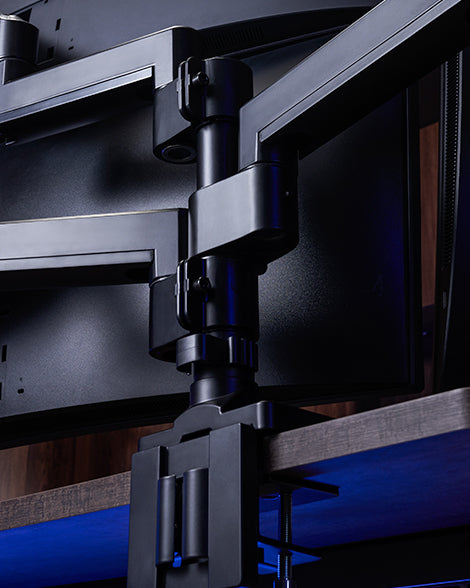For heavy computer users, in addition to carefully choosing the resolution, panel type and refresh rate when purchasing a screen, size and proportion are also crucial. There is no doubt that bigger is better. The higher the aspect ratio and curvature, the better the viewing experience, allowing users to comfortably enjoy audio-visual entertainment or focus on efficient work.
In 2021, ultra-wide screens (ULTRA-WIDE) have gradually become a trend in the computer gamer community. Players who have used them have praised that they "can't go back". Ultra-wide screens are convenient, practical, multi-functional and have stunning visuals. Experience the effect. Since the introduction of the 21:9 aspect ratio screen in 2015 , the market share of ultra-wide screens has gradually increased. Now the newer generation of 32:9 ultra-wide screens will set off a cross-generational wave.
There are many reasons for top gamers to invest in a 32:9 Super Ultra-wide Monitor , but there are also some considerations that need to be taken into consideration. This article summarizes the advantages and disadvantages of using 32:9 from the perspective of players and workers, hoping to help you make the best purchase decision.
15/15
Disadvantages : New gadgets are bound to have greater quality risks

Although the design starting point and practicality of the 32:9 screen are very attractive, it is frustrating that market demand and production volume cannot reduce the risk of defective rates. Although there is a chance to buy a regular screen, the cost of purchasing a 32:9 screen is extremely high, and the level of frustration when encountering defects is relatively high, not to mention having to pack it and send it back.
14/15
Advantages : Experience the latest technology, buy early and enjoy it early

The 49-inch 32:9 screen has become the annual flagship focus of every brand. In addition to the visual feast that is bigger, the better, players are also paying attention to more powerful specifications and details. Take the latest Samsung Odyssey NEO G9 in 2021 as an example. It supports Quantum Mini LED HDR 2000 , uses 1000R for ultimate immersive experience, 240Hz screen update rate, 1ms response time and G-Sync compatibility, etc., which can meet the expectations of players.
13/15
Disadvantages : Not really 4K resolution yet

Although it is a shortcoming that the resolution cannot reach the newer specifications currently on the market, the DQHD resolution used in the 32:9 ultra-wide screens currently on the market is very close to the pixel value of UHD 4K . In terms of the current computer environment, it is very Enough.
UHD 4K resolution 3840 x 2160 = 8,294,400 pixels included in the picture
Dual QHD 2K resolution 2 x 2560 x 1440 = 7,372,800 pixels in the frame
12/15
Advantages : One unit is worth two units

Dual screens are already considered standard equipment for mid-level players. Configuring different applications on two desktops can indeed effectively increase work efficiency. However, if the dual screens are from different brands, with color deviations, different heights, and frame spacing, it is easy for obsessive-compulsive disorder to continue to attack.
The 32:9 ultrawide screen is actually composed of 2 QHD (2560 x 1440) 27- inch panels
11/15
Disadvantages : Arrangement obstacles when using multiple windows

The 32:9 ultra-wide screen can bring out the advantages of many windows, but at the same time it has the disadvantage that it is difficult to quickly complete the size arrangement. Although the Windows Snap effect of the Windows system can help, it is only limited to arranging two windows. If you have to manually adjust the size of multiple windows every time, it will be frustrating.
Fortunately, manufacturers have already launched corresponding software ( such as DELL's Display Manager) , which can provide a variety of screen and window cutting, and record usage habits. It takes a little time to get used to at first, but it is very practical and almost all ultrawide monitors now have it built-in.
10/15
Advantages : Perfectly combined into one

As mentioned earlier, when using dual screens, it is difficult to ensure that the display effect is accurate and consistent. Sometimes this happens even with screens of the same brand and model. Using an ultra-wide screen means you don’t have to worry about color, brightness, and contrast adjustments. You can also save a set of power supplies and image transmission lines, making your desktop cleaner. It is very suitable for audio, video and imaging professionals to achieve a wider working desktop and accurate color effects.
9/15
Disadvantages : Screen curvature and desktop space

Before buying an ultra-wide curved screen, you must first consider the desktop space. In addition to being wide enough for placement, the desktop depth must also be sufficient. Otherwise, you will need to turn your head to fully see the screen. Long-term use may easily affect your health.
Use a 32:9 ultra-wide screen with the ULTRARM origin Monitor Arm to effectively solve the problem of too small desktop space. It only occupies a base about the size of an iPhone , allowing the screen monster to float up, easily move the screen, and adjust the placement at any time Location.
8/15
Advantages : Efficient multitasking

In addition to gaming, web browsing, and watching movies, the ultrawide screen is ideal for simultaneous multitasking, from data and stock market analysis to video editing. It can perfectly take advantage of the ultrawide desktop and the lack of borders that affect browsing. With a large desktop space, all applications can be freely stretched to the optimal position. Run Adobe Premiere & After Effect side by side or set the Ableton Live layout to make music. For creators, the 32:9 ultra-wide screen is equivalent to unlimited desktop layout potential.
7/15
Disadvantages : Requires a more powerful graphics card to drive

Make sure you have a graphics card capable of driving DQHD 5120x1440 resolution, and don’t forget to upgrade the input source at the same time, otherwise you will not be able to fully experience the optimal performance of the ultra-wide screen. After all, the difference in optical resolution data volume from ordinary 16:9 FHD to DQHD is 3.5 times, not to mention other effects such as HDR .
6/15
Pros : Super luxurious private cinema

Although it is not recommended to directly stretch the movie to 32:9 to fill the screen, you can still enjoy a viewing experience that is closer to a theater than a traditional 16:9 screen to the greatest extent. You will never regret investing more in an ultrawide screen with HDR and DQHD at this time, especially during COVID .
5/15
Disadvantages : Games currently on the market generally do not support it

Using a 32:9 ultra-wide screen to play video games should be one of the dreams of every big boy. However, because the 32:9 panel is still a relatively new technology, most games except for some of the latest game masterpieces have followed up. It is necessary to use third-party tools or modules to correct common problems with playing video games on ultra-wide screens.
The game interface is the most common problem that needs to be overcome when using a 32:9 ultra-wide screen, because developers did not consider such an extreme aspect ratio at the time. For example, Fallout and The Elder Scrolls require the use of special UI modules to correctly align on ultra-wide screens. Other games may use third-party applications such as Flawless Widescreen to assist in normal operation.
4/15
Advantages : More enjoyable with HDR

High dynamic range imaging (HDR) is a set of technologies that optimizes the picture and brightness. HDR allows darker content in the picture to better reflect the colors of the real world.
SDR picture (Without HDR): All low-brightness pictures seem to be blocked and difficult to see clearly. For example : when you walk from a bright room to a dimly lit room, you will only see darkness. The SDR image will remain in this state, unlike the pupils that can automatically adapt to the ambient light.
HDR picture: real-time correction to more accurately represent the brightness in the real world. For example : the time for pupils to adapt to ambient light is close to 0 , which means that dark details in the picture can be presented anytime and anywhere.
In an ultra-wide screen field of view, HDR images can present richer details. Whether you want to use the screen to watch movies, TV, or play video games, it is highly recommended to buy a screen that supports HDR . Compared with the investment, you will definitely get the benefits. Great value experience.
3/15
Disadvantages : The picture is too wide, resulting in fish-eye effect

Some games cannot support the 32:9 ultra-wide screen, and some will have a fisheye-like effect, causing objects on the left and right sides of the screen to appear closer than they actually are. At present, this problem cannot be completely solved, but adjusting the game field of view (FOV, field of view) can slightly improve the situation. The ideal FOV value is recommended to be in the range of 90-100 in 32:9 ultra-wide screen applications.
2/15
Pros : Irreplaceable gaming experience

Do you still remember the emotion you felt when you first logged into a AAA masterpiece? Playing Titanfall 2 on a 32:9 screen will bring you infinite emotion. This time you will truly have an immersive experience in the Titan cockpit. The side of the ultra-wide screen will show more details and views inside the cockpit.
Many masterpieces launched in 2020 already support 32:9 ultra-wide screens, such as Horizon Dawn, Trench 5 , Cyberpunk, etc. You can start ultra-wide viewing immediately without complicated multi-screen settings. games, and the lack of screen borders makes the immersive experience more realistic.
1/15
Disadvantages : expensive

Although the gaming experience using a 32:9 ultra-wide screen is excellent, if you only want to play video games, you may not necessarily invest in a 32:9 ultra-wide screen. In fact, the ultra-wide curved screen is very suitable for multi-tasking applications. If you are engaged in data analysis or video editing, I believe you can definitely understand it.
After reading this long list of advantages and disadvantages, would you rather have an ultra-wide curved screen? If you don't have enough desktop space and your old screen is still fine, leave it to us. The ULTRARM Origin Evolution Monitor Arm can support the installation of a 49 -inch 32:9 ultra-wide curved screen and a 32 - inch 16:9 screen at the same time. Whether you want to stack the two screens one above the other or place them side by side, it can be supported.